QMB — a utility for maintaining databases on a Microsoft SQL Server. Main Features:
- - quick and easy setup
- - maintains several SQL Servers in one program
- - creating backups, maintaining indexes, integrity check
- - best practices: It uses the scripts of Ola Hallengren and others.
- - monitors free disk space on the SQL Server
- - automatically tests and restores backups
- - copies backups
- - tasks in the scripting languages Transact-SQL, CMD, VBScript, and others
- - keeping database copies updated
Features of QMB
Setup in 5 Minutes!
Setting up reliable database maintenance in just 5 minutes. Setup won't require in-depth knowledge of MS SQL. A user-friendly wizard will help register the server, select databases, and create a maintenance policy.
QMB is More than Creating Backups!
The program performs full-fledged database maintenance: checking integrity, maintaining indexes, scheduled restoration, monitoring free disk space, and so on.
More Details...Free for SQL Express!
Free database maintenance & backup for the Express edition of SQL server. QMB does not use an SQL Server agent.
More Details...Automatic Restoration
The program allows you to automate regular restorations from backups on a local or remote SQL Server. You can check backups and update copies of databases!
More Details...Tasks and Maintenance Policies
QMB includes 30 built-in tasks and 7 maintenance policy templates that are customary for most databases. This includes policies using Ola Hallengren's popular scripts.
For Professionals
To most effectively use the maintenance settings window for jobs , you can combine tasks in the Transact-SQL language with tasks in different scripting languages, such as CMD, VBS, JavaScript, etc.
Email Notification
If an error occurs, the administrator will be sent a notification containing the text of the error, which will help in assessing its degree of severity. Notifications in QMB are designed to avoid distributing a large volume of identical emails.
Scalability
Maintaining several SQL Servers in the same program. Convenient copying of maintenance policies between servers.
Reliable!
Once you've set up disk-space monitoring, backup copying, and automated testing of the chain of backups through recovery, you will be 100% sure that you can recover data in case of a failure.