
Quick Maintenance & Backup for MS SQL
Server and policy menu

| QMB interface > Server and policy menu |
The Servers and policies section allows you to register servers, configure maintenance policies and view general information.
The left side of the form has a tree containing registered servers, maintenance policies and databases.
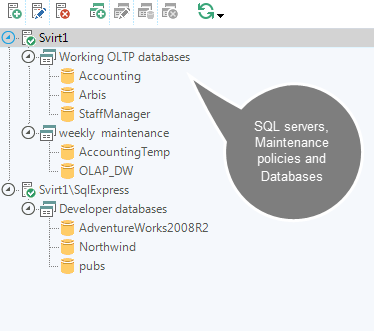
When you select a server, policy or database in the list, a page with corresponding information is displayed in the right part of the window: SQL server page, Maintenance policy page or Database page.
Command panel buttons:
 |
Register the SQL server in QMB |
 |
Edit SQL server connection parameters and description, configure free disk space monitoring |
 |
Unregister the SQL server from QMB |
 |
Add a maintenance policy to the selected QMB server |
 |
Edit maintenance policy properties (database list, backup parameters and policy name) |
 |
Edit the list of databases in the maintenance policy |
 |
Delete the maintenance policy |
 |
Update the list |
Most of the commands from the top panel are also found in the context menu of the list (opened by right-clicking on a list item). It also has the following commands:
For an SQL server
| Check connection | Attempts to connect to all SQL Servers registered in the program |
| Install the Ola Hallengren solution | Installs Ola Hallengren stored procedures. The program comes with a version of the script dated 25.01.2015. This command is not available for SQL Server 2000. |
For a maintenance policy
 Copy to another server Copy to another server |
Copies the selected maintenance policy to another SQL Server |
| Execute a task | This command allows you to execute a standalone task for one or several databases. |
For a database
 Create backup Create backup |
Opens a form for manual creation of a full backup for the selected database |
 Restore from backup Restore from backup |
Opens the manual database restoration form |
| Execute a task | The command executes a task for the selected database. The submenu is populated with database-related tasks (the tasks has the Execute for Maintenance Policy databases option enabled ) |
 Exclude from policy Exclude from policy |
Command execution excludes database from Maintenance Policy |