

| Database maintenance settings > Copying backups > Connecting to a Network Folder or a Local Folder |
This form includes settings for connecting to a networked or local directory.
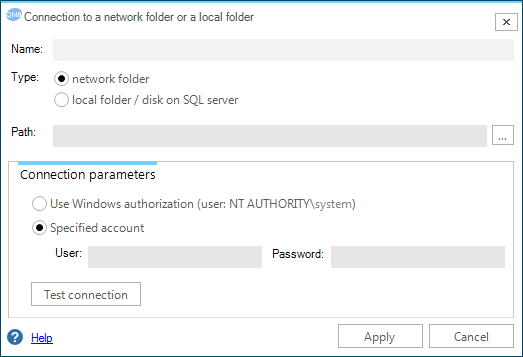
Name - any name for the connection.
Type - the type of connection The possible values are Network folder or Local folder/disk on the SQL server.
Path - the path to the network folder or the local directory.
Use Windows authentication - When using this option, the connection to the folder takes place under the account for which SQL Server was launched.
Specified account - When selecting this option, the connection to the folder takes place under an account specified by the user. The username and password have to be specified.
Connection test - When clicking this button, a test connection is made to the specified folder, a test file is created, and it is copied and then deleted.